Weekly Revenue Summary
Every Friday, fetch weekly revenue from Stripe, update a Google Sheet, and post a summary in Slack. Ideal for finance and leadership teams who want recurring visibility without manual work.
TL;DR
This runbook automates end-of-week revenue tracking by pulling Stripe data, logging it to Google Sheets, and notifying your team in Slack with a formatted report.
Who is this for?
Finance, RevOps, and leadership teams that want automated weekly insights into revenue performance.
What problem does this solve?
Manually tracking revenue across tools is tedious and error-prone. This automation guarantees consistent, timely summaries with zero effort.
Solves:
- Manual revenue rollups
- Missed finance insights
- Lack of visibility into weekly growth
What this workflow accomplishes
- Runs every Friday at 4 PM
- Queries Stripe for payments from the past 7 days
- Adds a new row to a Google Sheet
- Posts the summary (including trends and total) in Slack
Integrations
This runbook uses the following integrations:
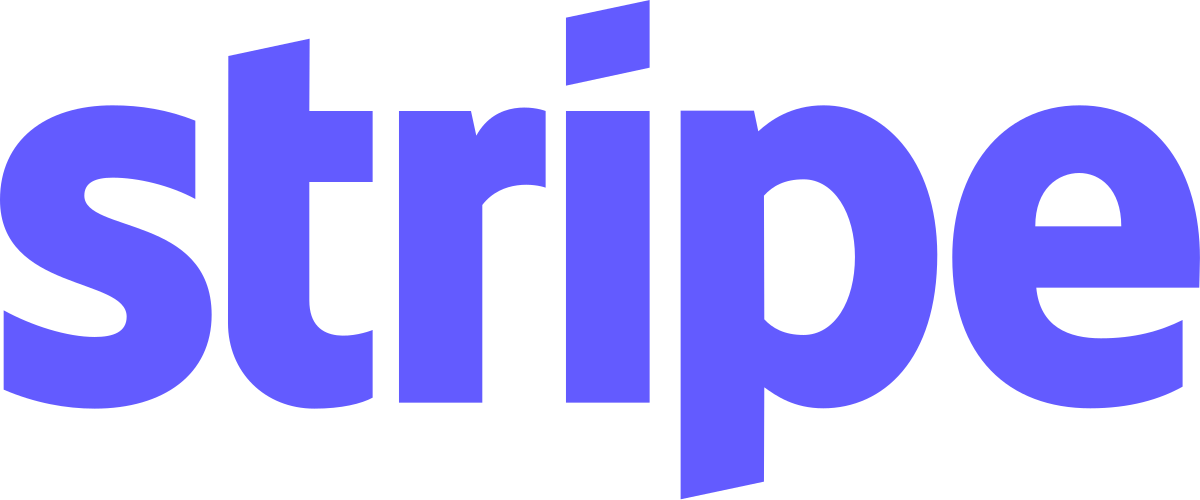 Stripe Agent: Pulls recent successful payments.
Stripe Agent: Pulls recent successful payments. Google Sheets Agent: Stores weekly data for historical tracking.
Google Sheets Agent: Stores weekly data for historical tracking.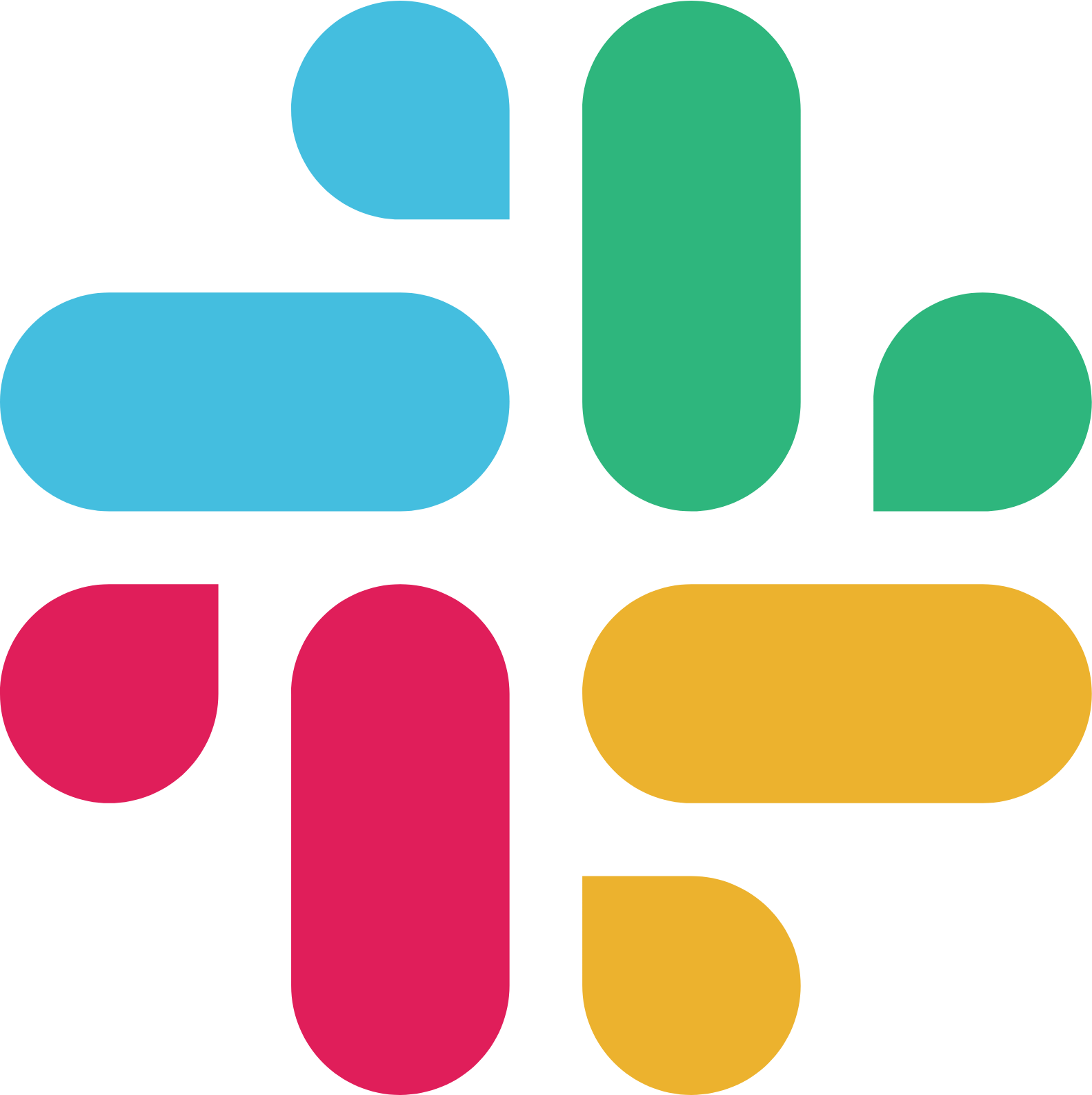 Slack Agent: Shares the summary with the team in real time.
Slack Agent: Shares the summary with the team in real time.
Setup
-
Stripe:
- API access to
payment_intents 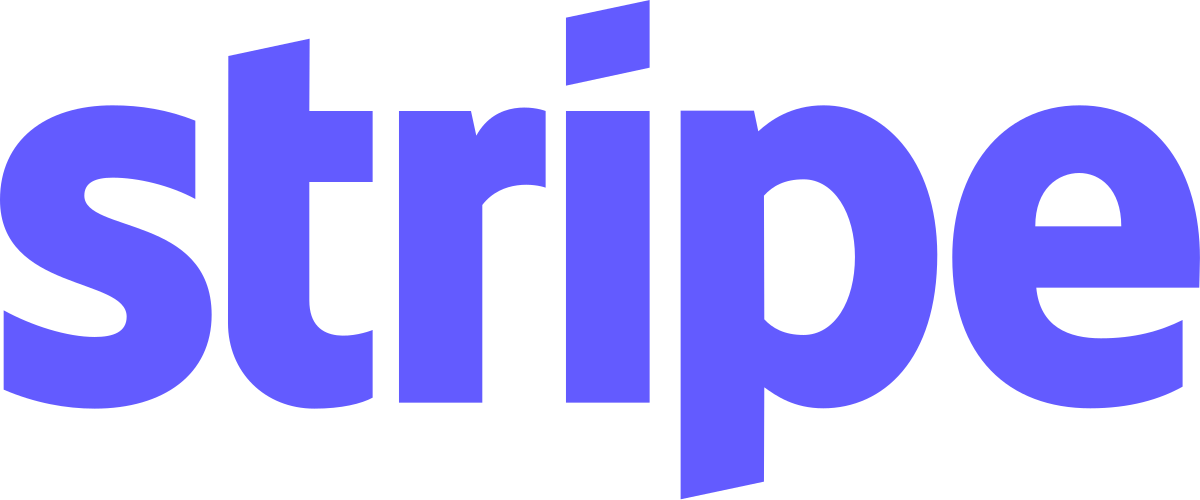 Stripe Agent installed
Stripe Agent installed
- API access to
-
Google Sheets:
- Spreadsheet with headers:
Date,Total Revenue,Transactions  Google Sheets Agent installed
Google Sheets Agent installed
- Spreadsheet with headers:
-
Slack:
- Bot token with
chat:write 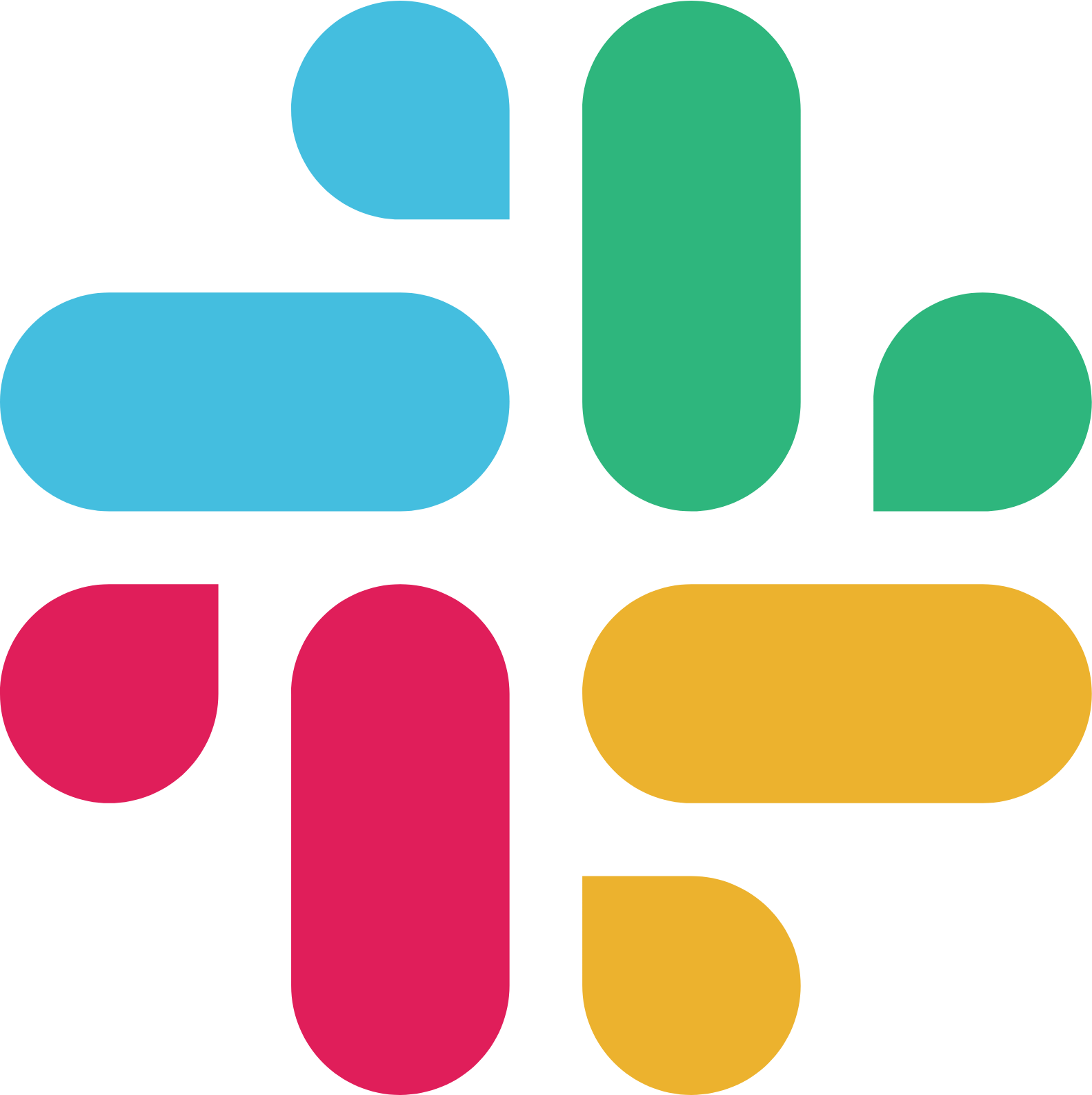 Slack Agent installed
Slack Agent installed
- Bot token with
Runbook Template
Alexis Warner
Marketing
Jul 21, 2025
•
5 min read
Categories
finance
operations
reporting
stripe
slack
google-sheets
About this post
Alexis Warner
Marketing
Last updated: Jul 21, 2025
5 min read
Agents Used
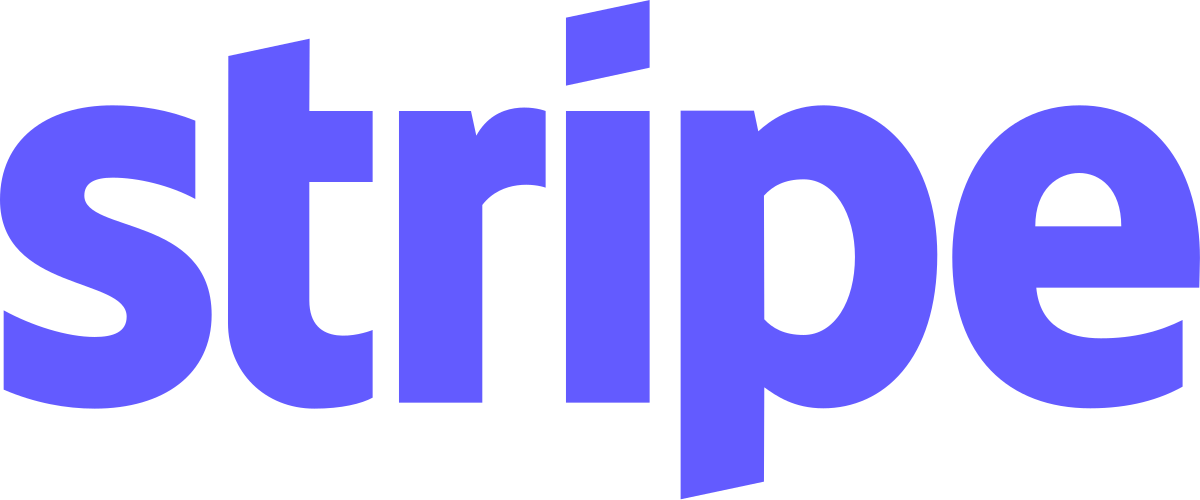 Stripe Agent
Stripe Agent Google Sheets Agent
Google Sheets Agent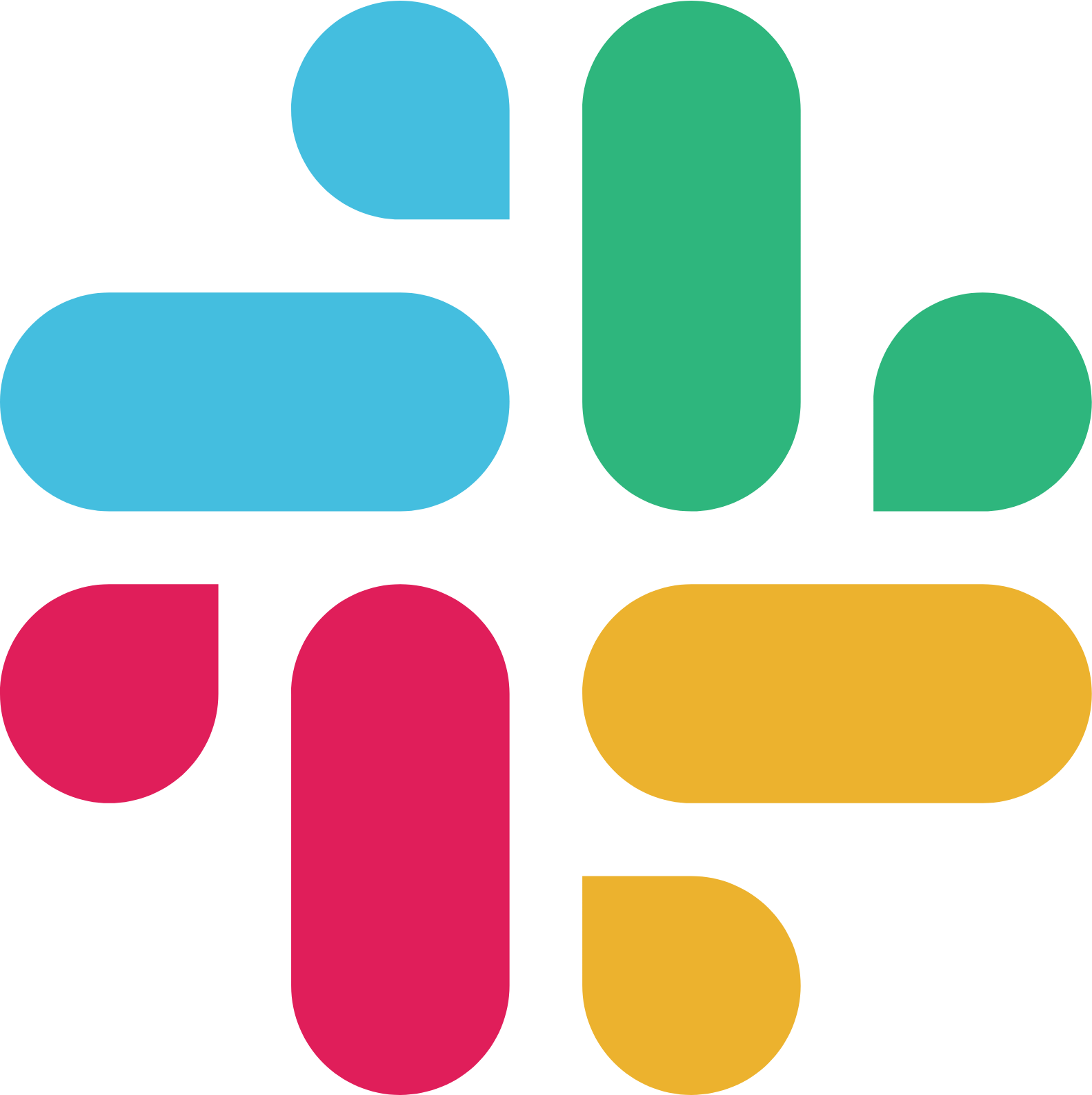 Slack Agent
Slack AgentCategories
finance
operations
reporting
stripe
slack
google-sheets
Product
2025 © Bearify All Rights Reserved
Beta