Investigate your PagerDuty alerts
Run automated health checks, deployment analysis, and performance diagnostics for your services. Summarize and alert on-call teams via Slack.
TL;DR
This runbook performs a complete diagnostic of a service, including health checks, recent deployment verification, resource monitoring, latency tracking, and error log analysis. After execution, results are shared with the on-call team in Slack.
Who is this for?
SREs, DevOps teams, and platform engineers responsible for maintaining the reliability and performance of backend services.
What problem does this solve?
Manually checking service health, recent deployments, and performance indicators across multiple systems is time-consuming and error-prone.
This runbook solves:
- Lack of centralized diagnostic automation
- Delays in identifying critical issues
- Inconsistent on-call communication during incidents
What this workflow accomplishes
- Confirms service health via HTTP check
- Checks for deployments in the past 20 minutes
- Audits CPU and memory usage via Datadog and Kubernetes
- Identifies latency issues and error log patterns
- Summarizes results and alerts via Slack
Integrations
This runbook uses the following integrations:
 PagerDuty Agent: Retrieves incident and alert details
PagerDuty Agent: Retrieves incident and alert details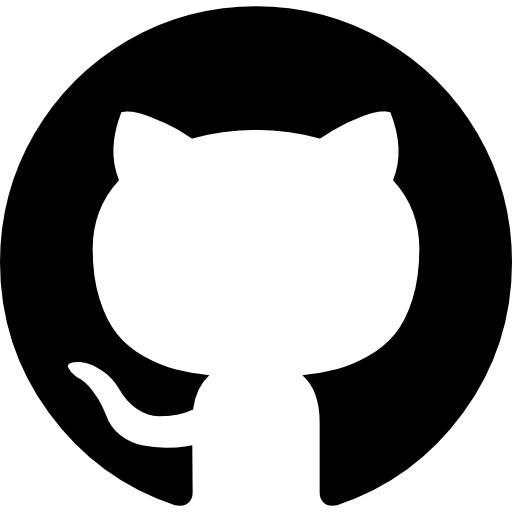 GitHub Agent: Verifies recent deployments
GitHub Agent: Verifies recent deployments Datadog Agent: Gathers metrics and logs
Datadog Agent: Gathers metrics and logs Kubernetes Agent: Monitors pod resource consumption
Kubernetes Agent: Monitors pod resource consumption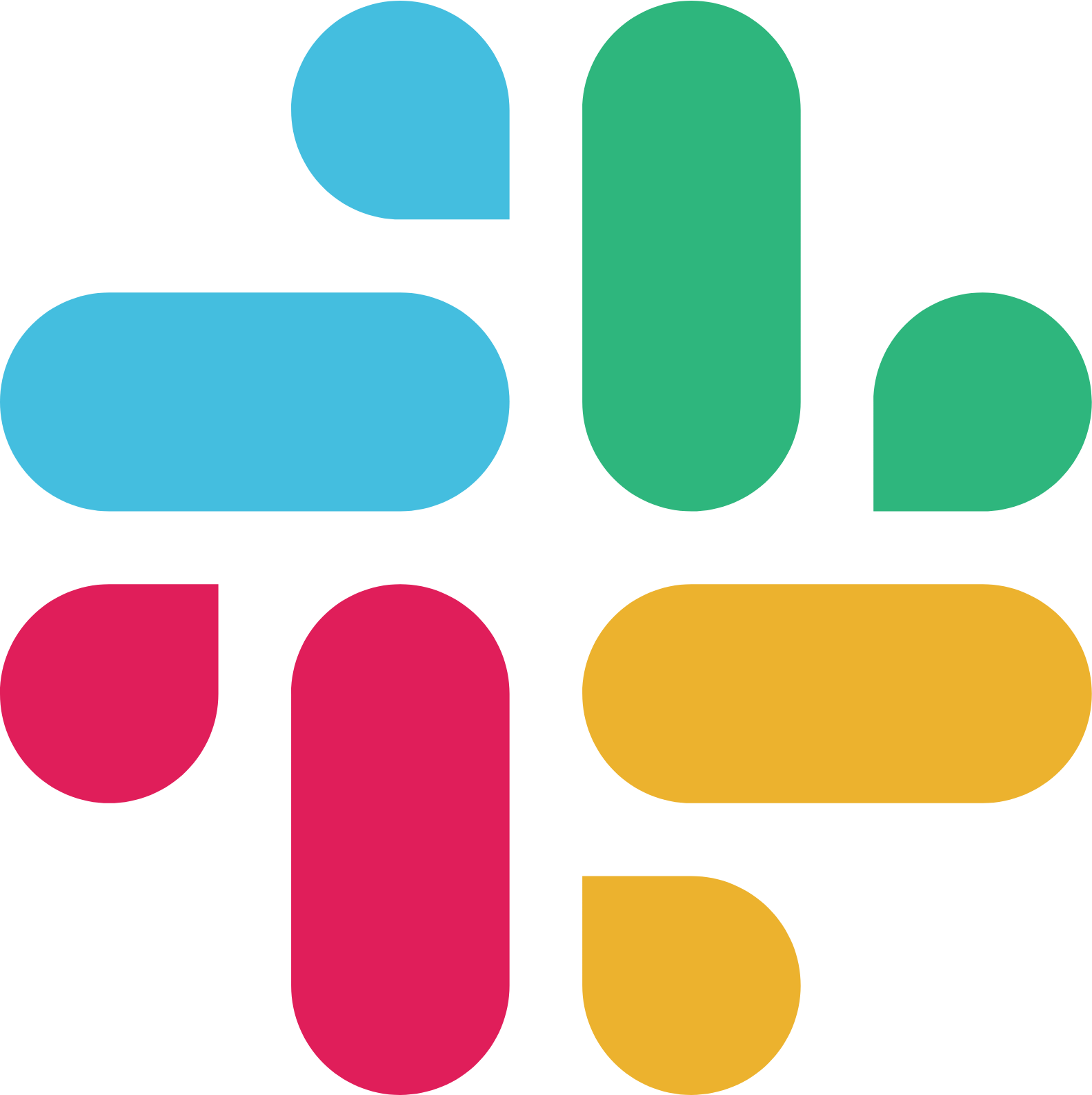 Slack Agent: Sends structured reports to alert teams
Slack Agent: Sends structured reports to alert teams
Setup
- PagerDuty:
- API token with read access to incidents and services
- Required permissions: Read incidents, services, and escalation policies
- GitHub:
- Access token with deployment read permissions
- Datadog:
- API key and App key
- Required scopes: Metrics and Logs read access
- Kubernetes:
- Bearer Token - A long-lived ServiceAccount Token
- Cluster CA Certificate - The cluster’s root certificate for TLS verification
- API Server URL - The Kubernetes cluster endpoint URL
- Access to the specific namespace
- Slack:
- Bot token with
chat:writescope
- Bot token with
Runbook Template
Alexis Warner
Marketing
May 30, 2025
•
5 min read
Categories
devops
observability
monitoring
alerts
slack
github
datadog
About this post
Alexis Warner
Marketing
Last updated: May 30, 2025
5 min read
Agents Used
 PagerDuty AgentHTTP Agent
PagerDuty AgentHTTP Agent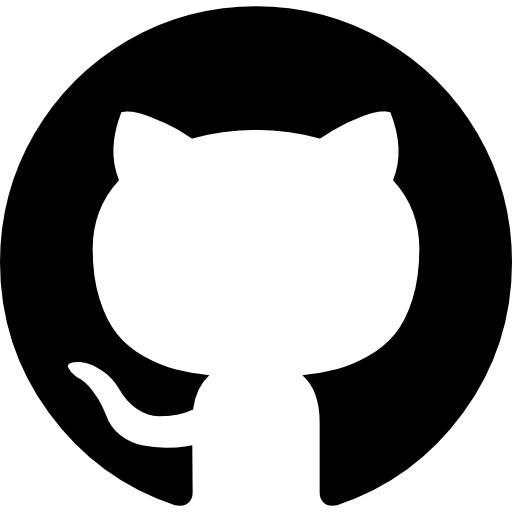 GitHub Agent
GitHub Agent Datadog Agent
Datadog Agent Kubernetes Agent
Kubernetes Agent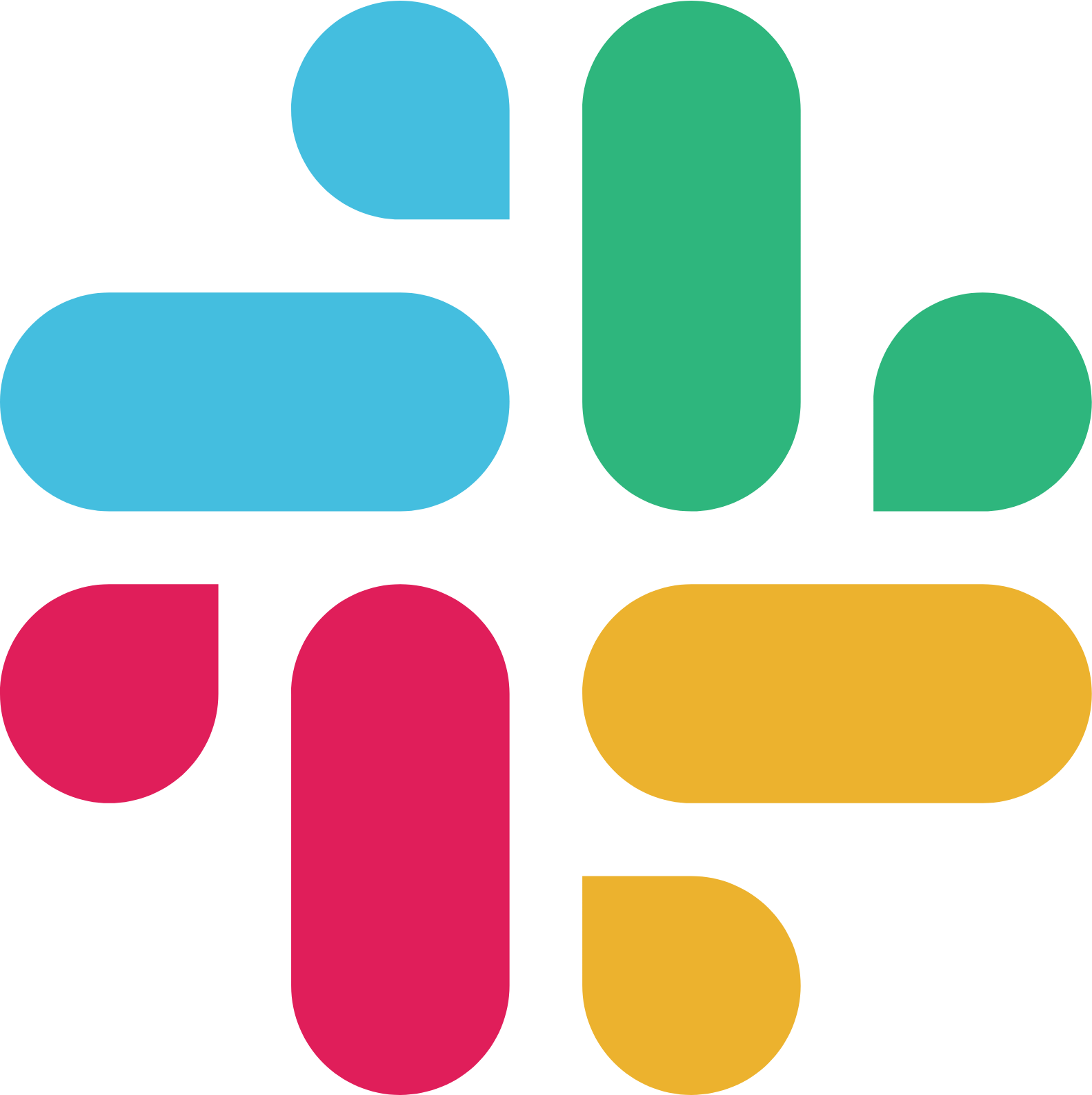 Slack Agent
Slack AgentCategories
devops
observability
monitoring
alerts
slack
github
datadog
Product
2025 © Bearify All Rights Reserved
Beta