Generate Incident Postmortems Automatically
When an incident occurs in Datadog, this runbook compiles logs from Splunk and code context from GitHub into a draft postmortem. The summary is posted to Slack with a link to the generated document.
TL;DR
This runbook streamlines post-incident reviews by gathering alert data, relevant logs, and code diffs to generate a first-draft postmortem document and post it in Slack.
Who is this for?
SREs, platform engineers, and tech leads who want faster, more consistent postmortem documentation following production incidents.
What problem does this solve?
After incidents, engineers often forget to capture key context — or spend hours gathering it from multiple tools. This automation saves time and improves accountability.
Solves:
- Inconsistent postmortems
- Manual digging through logs and commits
- Poor knowledge sharing after incidents
What this workflow accomplishes
- Listens for Datadog incidents with severity “critical”
- Queries Splunk logs from the incident time window
- Fetches GitHub commits and PRs tagged with the incident ID
- Generates a Google Doc or Markdown summary
- Posts a link and summary to the
#incidentsSlack channel
Integrations
This runbook uses the following integrations:
 Datadog Agent: Detects new incidents and extracts tags and timestamps.
Datadog Agent: Detects new incidents and extracts tags and timestamps. Splunk Agent: Pulls recent logs tied to the incident scope.
Splunk Agent: Pulls recent logs tied to the incident scope.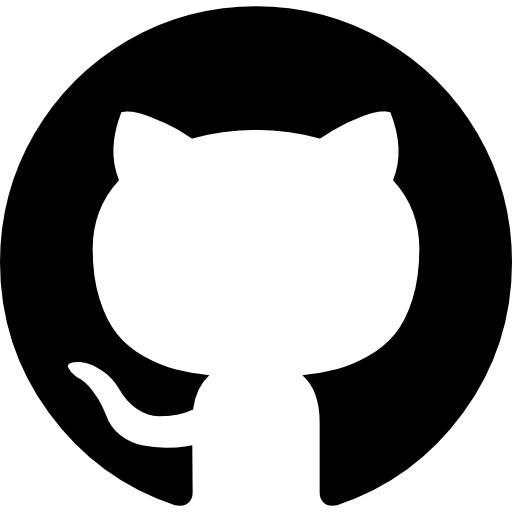 GitHub Agent: Queries PRs and commits matching the incident tag or affected service.
GitHub Agent: Queries PRs and commits matching the incident tag or affected service.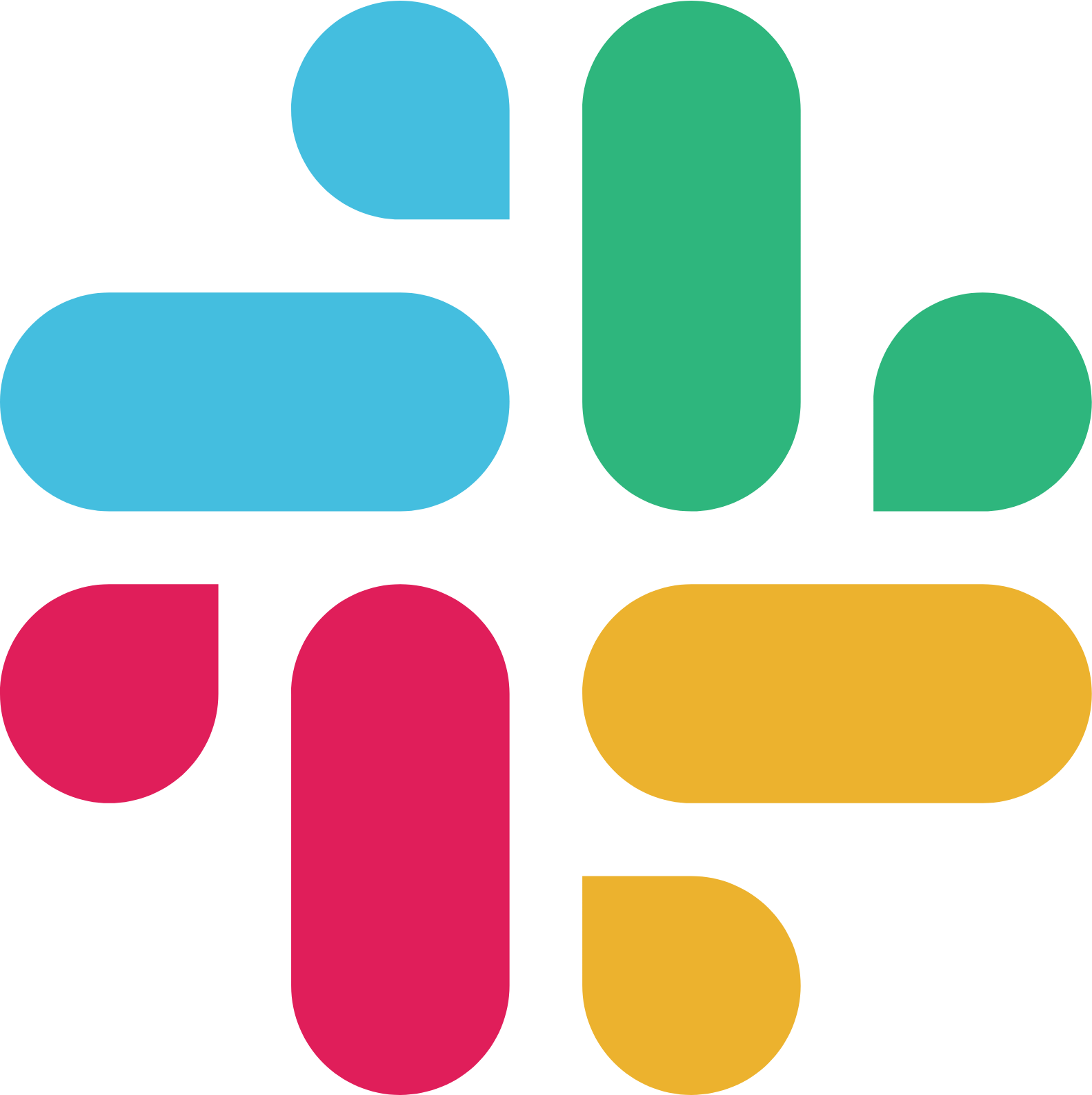 Slack Agent: Notifies the team with the generated report and preview.
Slack Agent: Notifies the team with the generated report and preview.
Setup
-
Datadog:
- Valid API and App Keys
- Incident integration enabled
 Datadog Agent installed
Datadog Agent installed
-
Splunk:
- API token with access to logs
- Logs tagged with
service,env, etc.  Splunk Agent installed
Splunk Agent installed
-
GitHub:
- OAuth or PAT with
reposcope - Commit messages or PRs reference incident IDs (e.g.
INC-123) 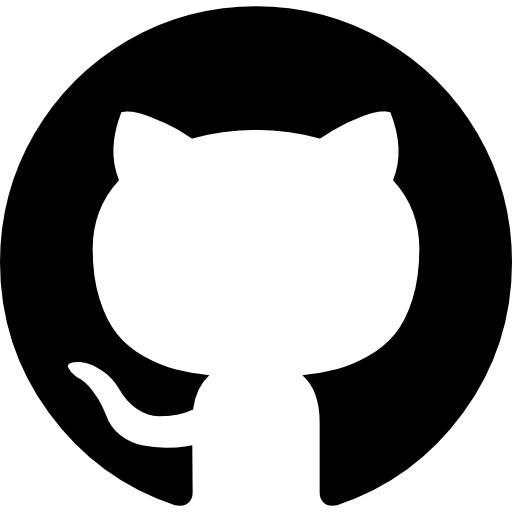 GitHub Agent installed
GitHub Agent installed
- OAuth or PAT with
-
Slack:
- Bot token with
chat:writepermissions 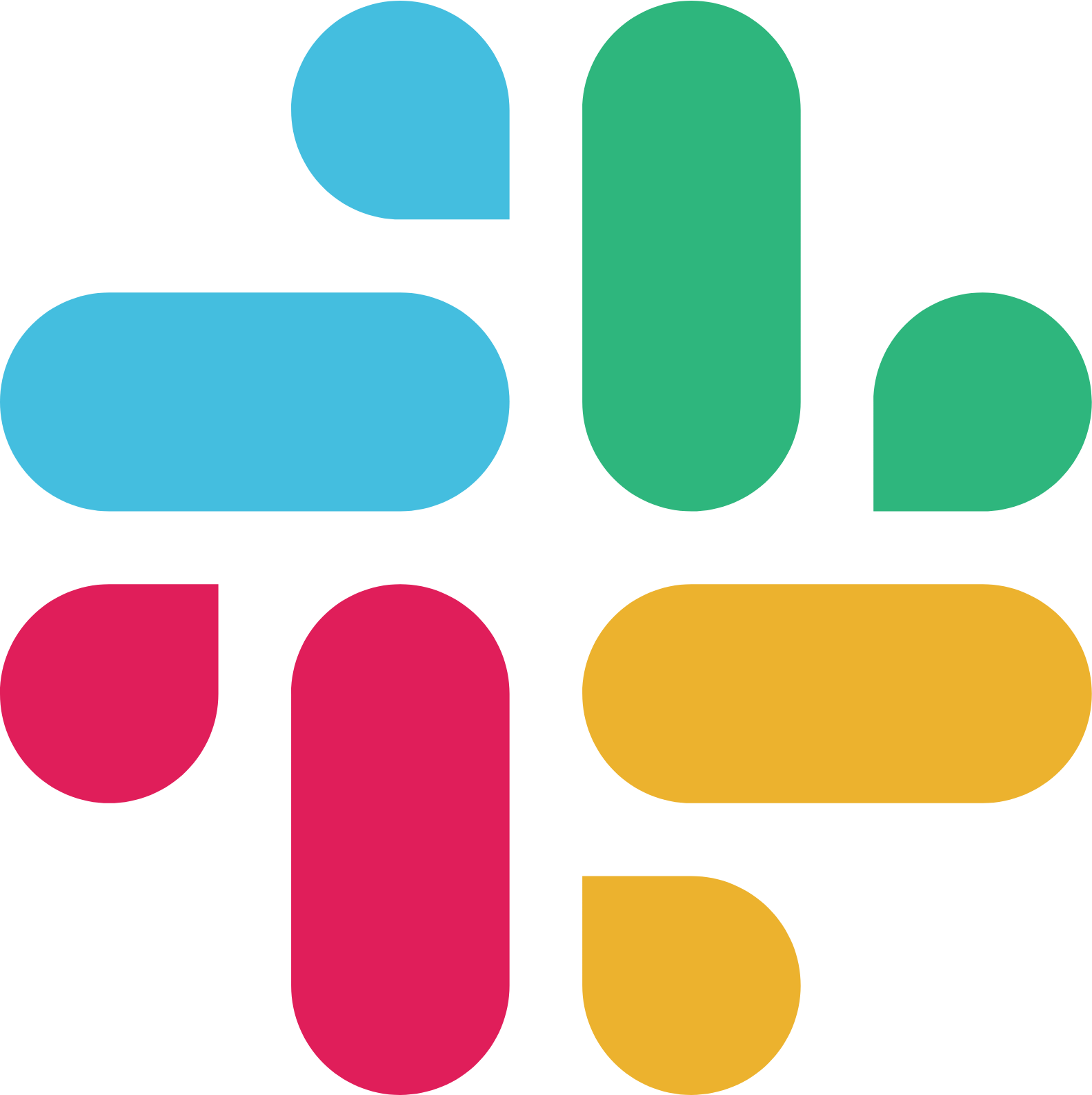 Slack Agent installed
Slack Agent installed
- Bot token with
Runbook Template
Alexis Warner
Marketing
Jul 21, 2025
•
5 min read
Categories
engineering
incident-response
postmortem
datadog
github
splunk
slack
About this post
Alexis Warner
Marketing
Last updated: Jul 21, 2025
5 min read
Agents Used
 Datadog Agent
Datadog Agent Splunk Agent
Splunk Agent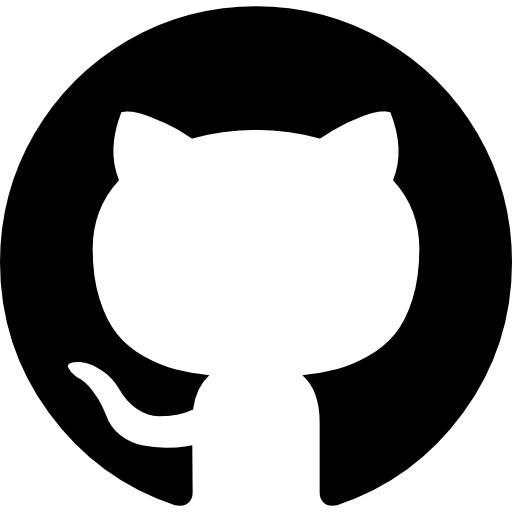 GitHub Agent
GitHub Agent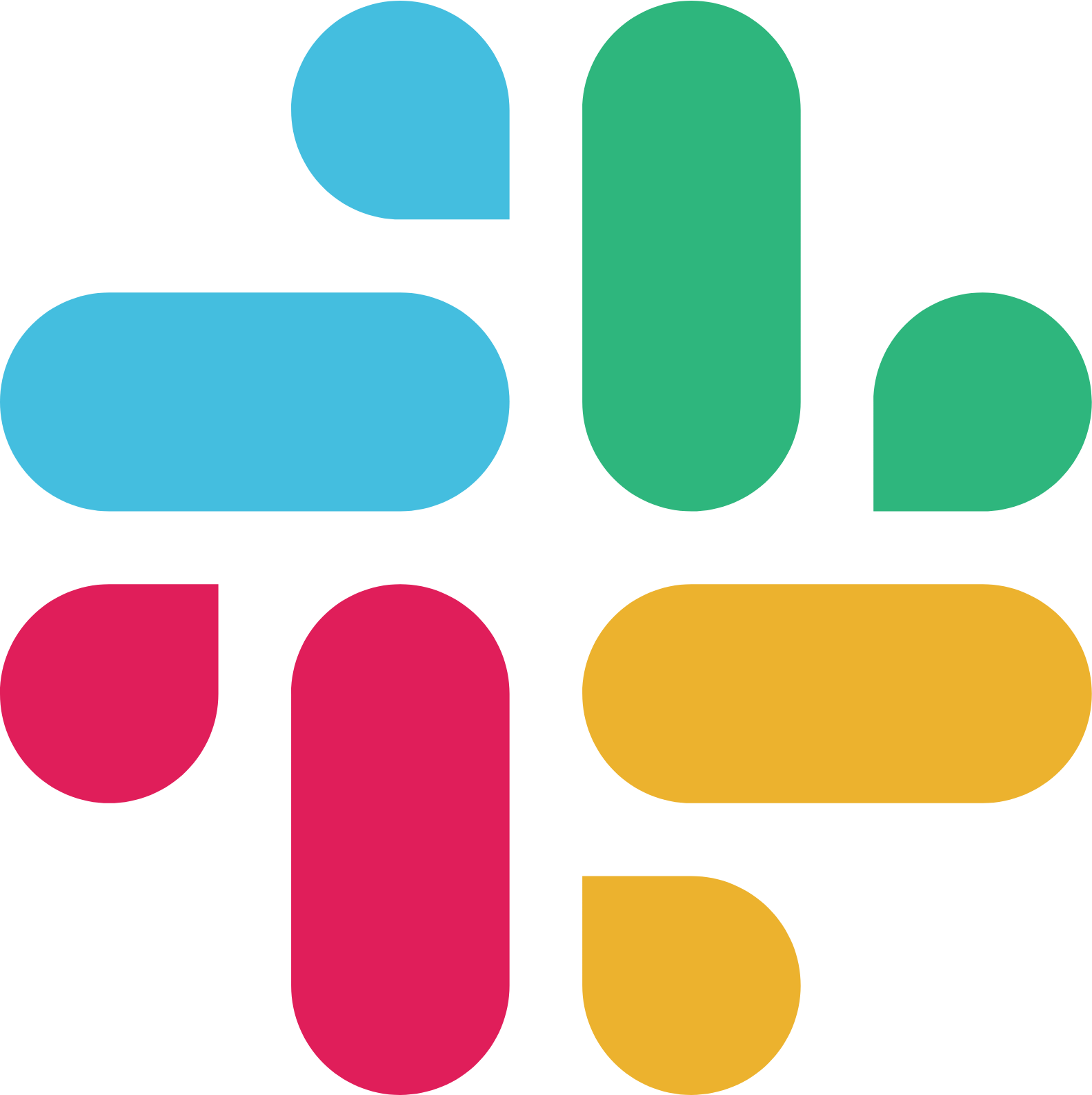 Slack Agent
Slack AgentCategories
engineering
incident-response
postmortem
datadog
github
splunk
slack
Product
2025 © Bearify All Rights Reserved
Beta