Failed Payment Follow-Up
Automatically detect failed Stripe payments, update HubSpot and Mailchimp, and notify the account owner in Slack to ensure no revenue is lost.
TL;DR
This runbook tracks failed Stripe payments and ensures follow-up by updating your CRM, tagging the user in Mailchimp, and alerting the account owner in Slack.
Who is this for?
Finance and revenue operations teams who want to reduce churn risk and recover failed payments quickly.
What problem does this solve?
Without proactive follow-up, failed payments often go unnoticed — causing revenue loss and customer churn. This automation enables fast response and visibility.
Solves:
- Missed payment failures
- Manual CRM and campaign updates
- Lack of visibility into at-risk customers
What this workflow accomplishes
- Listens for failed payment intents in Stripe
- Finds and updates the associated contact in HubSpot
- Tags the customer in Mailchimp as
payment_failed - Notifies the account owner or finance team in Slack
Integrations
This runbook uses the following integrations:
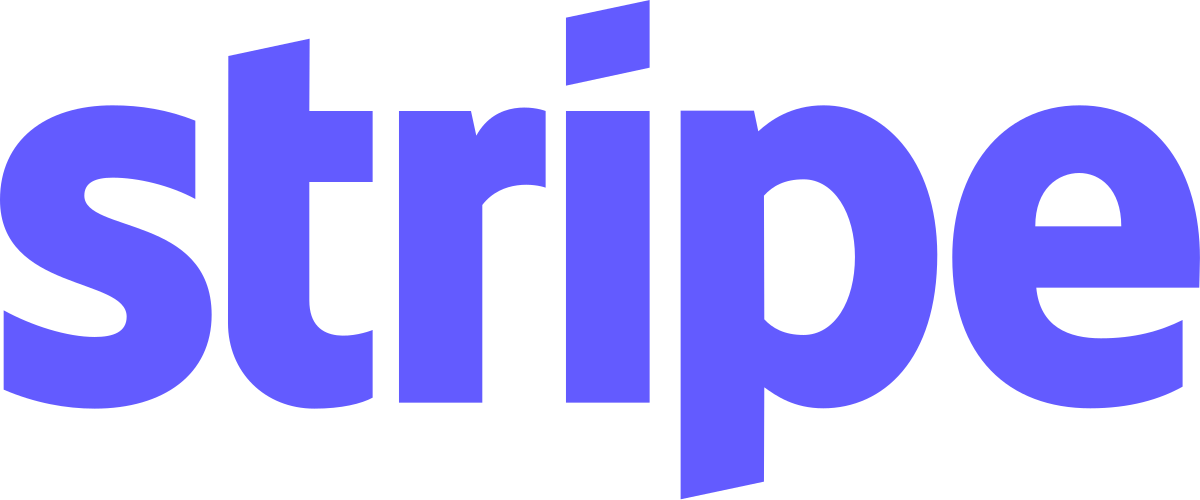 Stripe Agent: Detects failed payments
Stripe Agent: Detects failed payments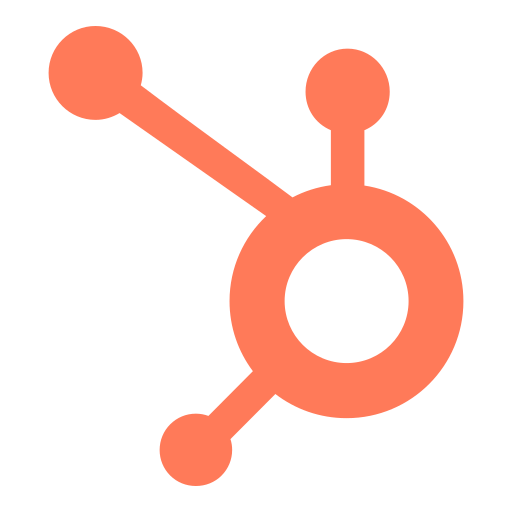 HubSpot Agent: Updates contact properties (e.g. payment status)
HubSpot Agent: Updates contact properties (e.g. payment status)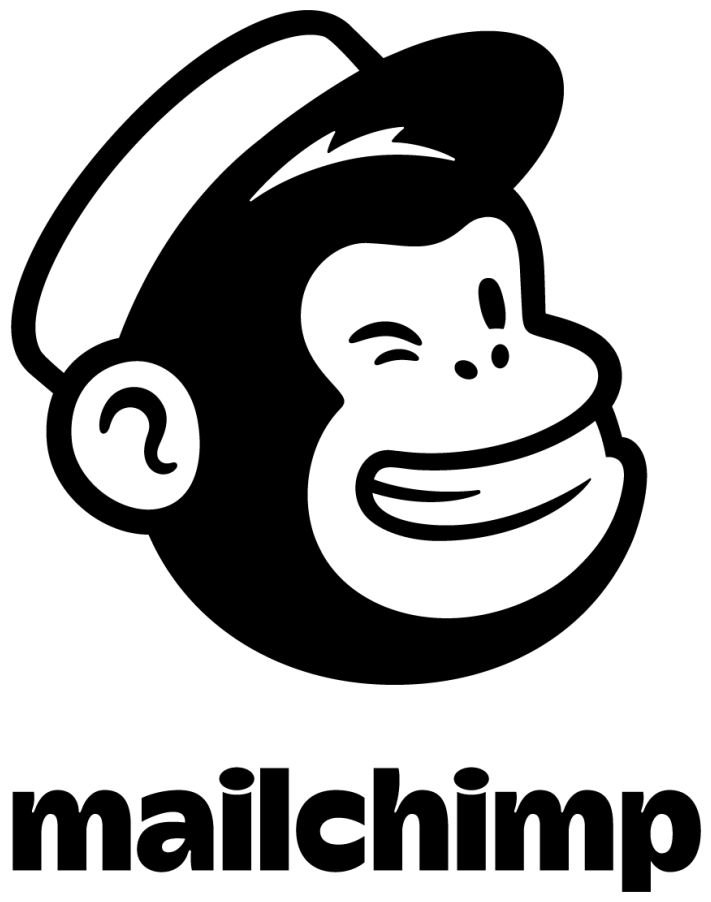 Mailchimp Agent: Tags the user for re-engagement
Mailchimp Agent: Tags the user for re-engagement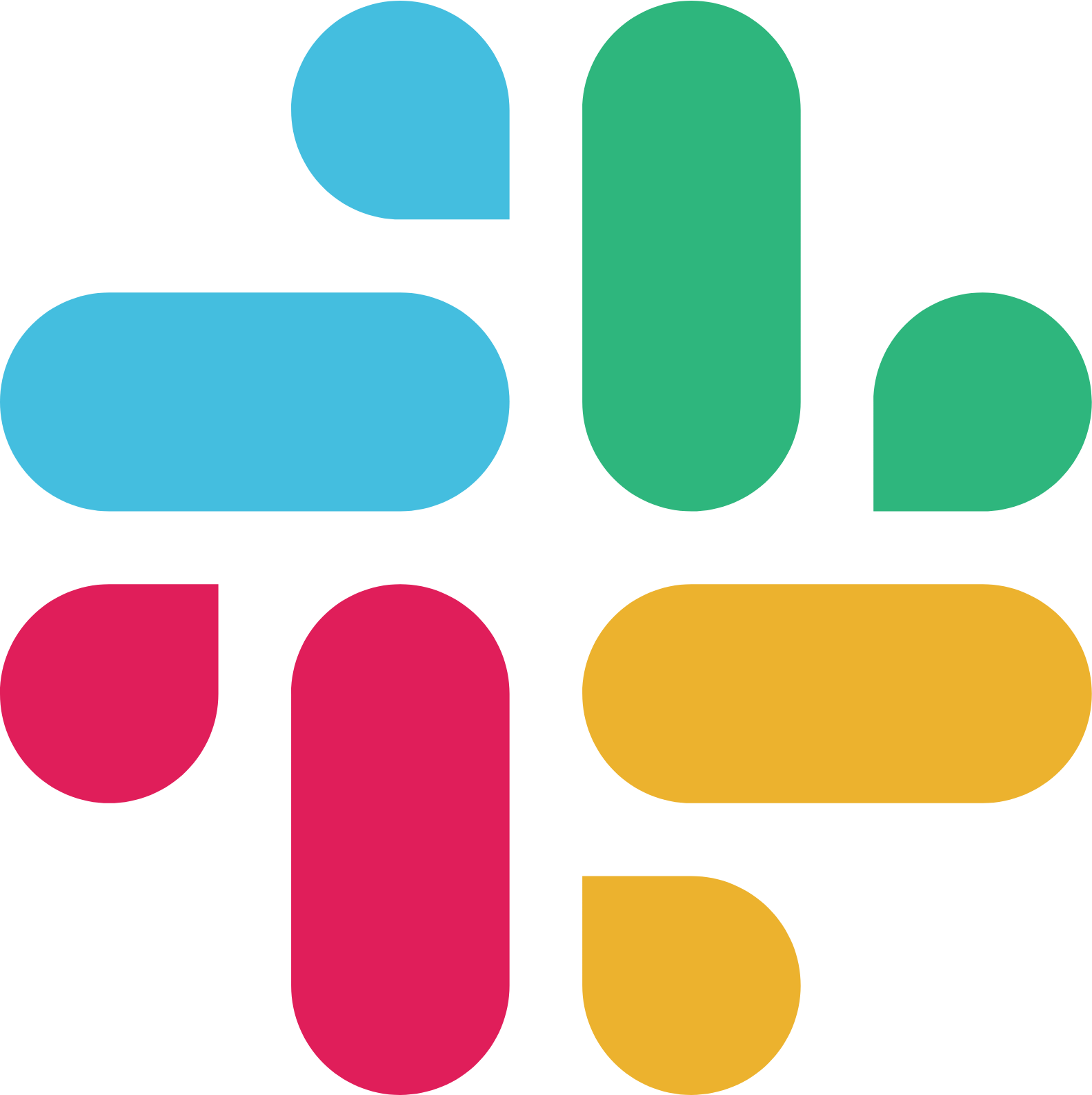 Slack Agent: Notifies the account owner or finance
Slack Agent: Notifies the account owner or finance
Setup
-
Stripe:
- Webhook for
payment_intent.payment_failed 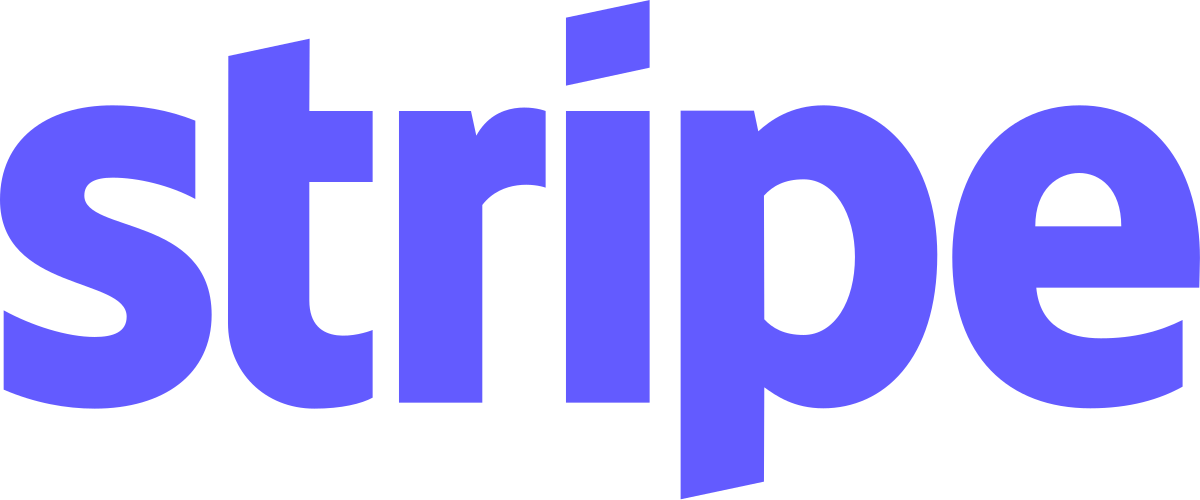 Stripe Agent installed
Stripe Agent installed
- Webhook for
-
HubSpot:
crm.objects.contacts.read/writescope- Contact lookup by email
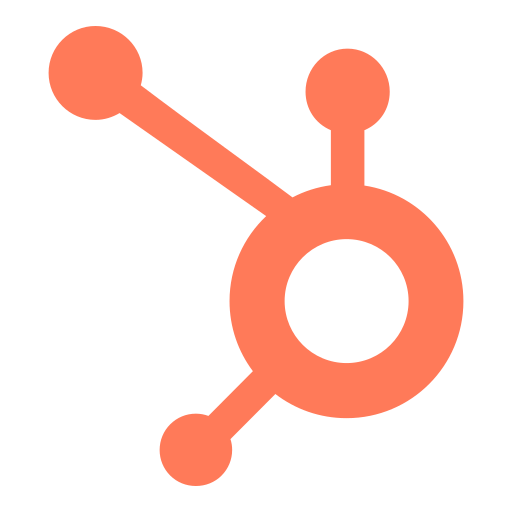 HubSpot Agent installed
HubSpot Agent installed
-
Mailchimp:
- Contact list and API key with tagging enabled
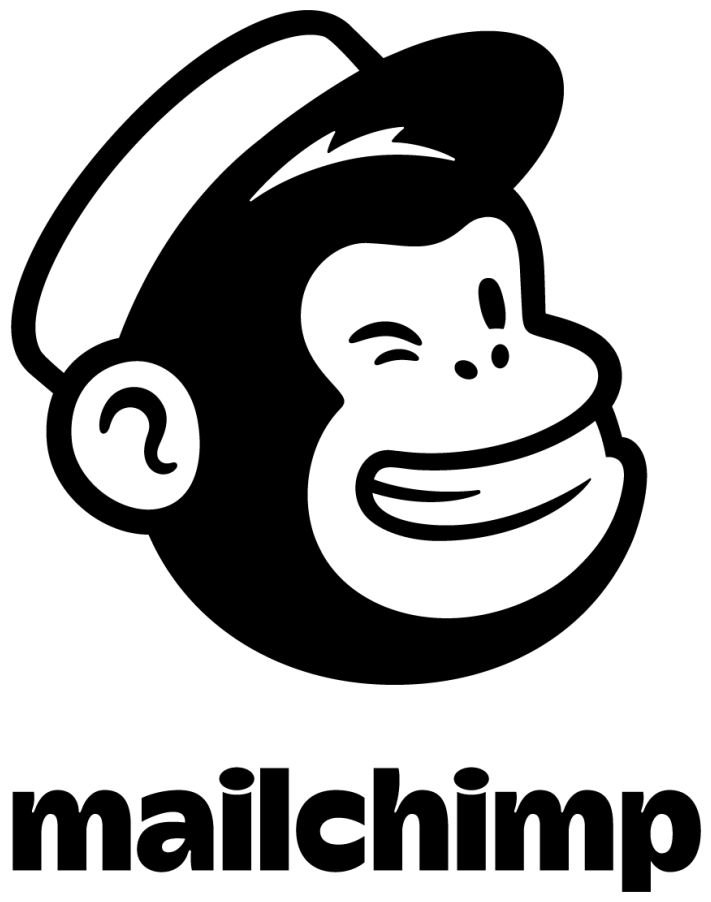 Mailchimp Agent installed
Mailchimp Agent installed
-
Slack:
chat:writeandusers:readscopes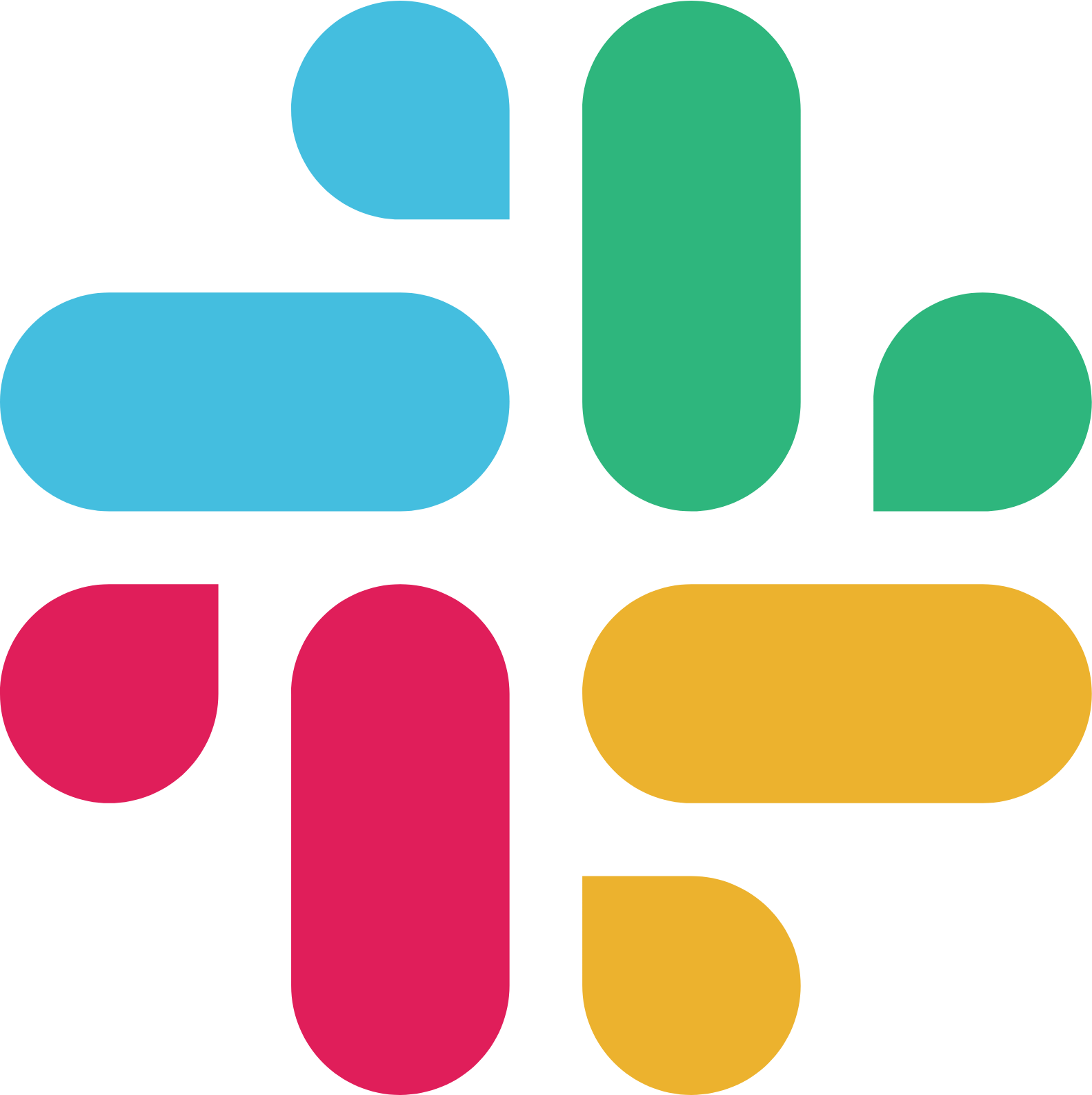 Slack Agent installed
Slack Agent installed
Runbook Template
Alexis Warner
Marketing
Jul 21, 2025
•
5 min read
Categories
finance
sales
churn
automation
stripe
hubspot
mailchimp
slack
About this post
Alexis Warner
Marketing
Last updated: Jul 21, 2025
5 min read
Agents Used
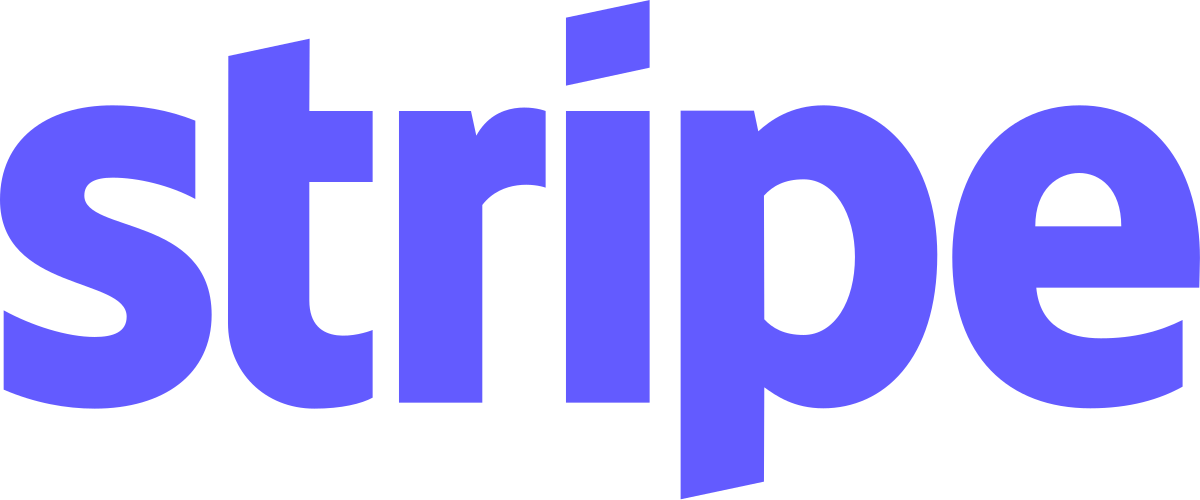 Stripe Agent
Stripe Agent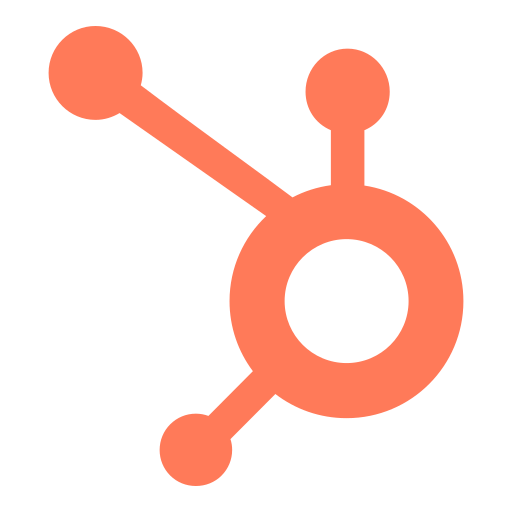 HubSpot Agent
HubSpot Agent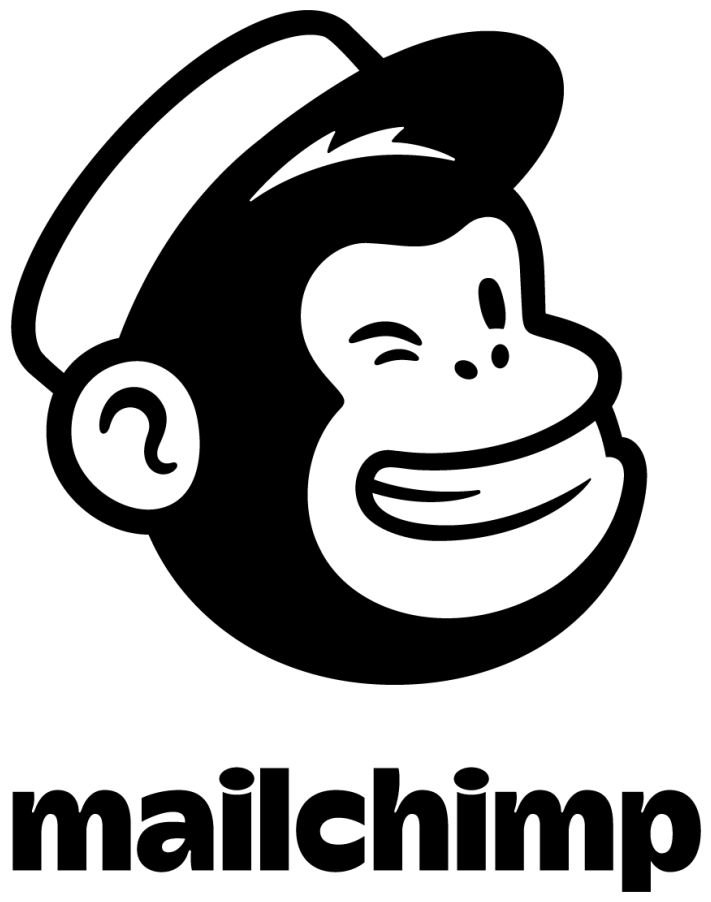 Mailchimp Agent
Mailchimp Agent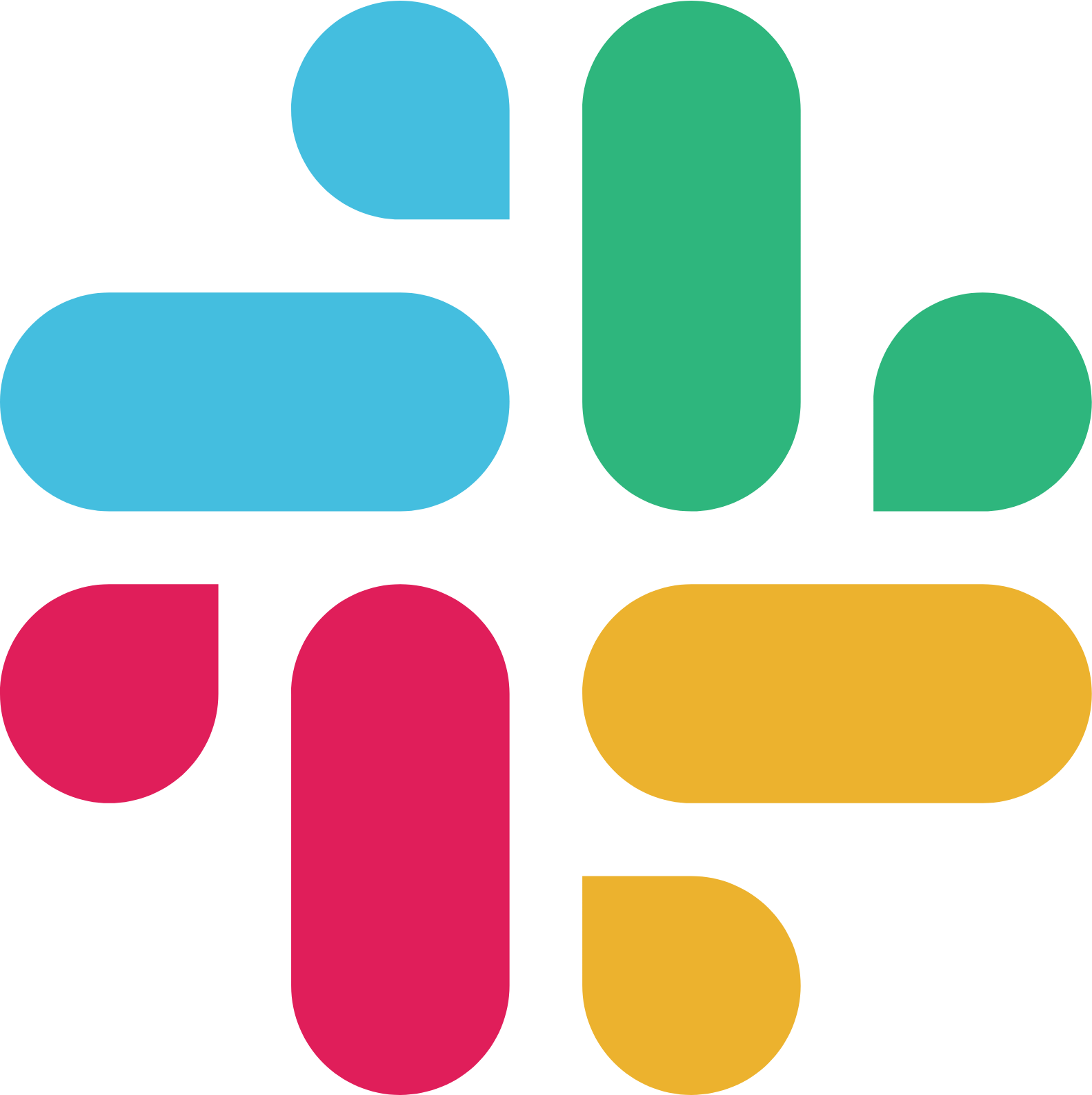 Slack Agent
Slack AgentCategories
finance
sales
churn
automation
stripe
hubspot
mailchimp
slack
Product
2025 © Bearify All Rights Reserved
Beta