Contract Signed → CRM Update + Invoice Creation
When a new customer signs up in Stripe, this runbook adds the contact to HubSpot, generates an invoice, and notifies the finance team in Slack. Perfect for automating new deal handoffs.
TL;DR
This runbook ensures every new signed customer in Stripe gets logged in the CRM, invoiced, and announced to finance — all automatically.
Who is this for?
Sales, RevOps, and Finance teams looking to automate handoffs between signed deals and backend operations like CRM sync and invoicing.
What problem does this solve?
New customer creation in Stripe often happens without notifying Sales or Finance, causing delays in CRM updates and billing. This runbook removes that gap.
Solves:
- CRM and billing system disconnects
- Manual invoice creation delays
- Poor visibility into new customers
What this workflow accomplishes
- Listens for new Stripe customer creations
- Adds the contact to HubSpot
- Creates and finalizes an invoice in Stripe
- Notifies the finance team in Slack with invoice details
Integrations
This runbook uses the following integrations:
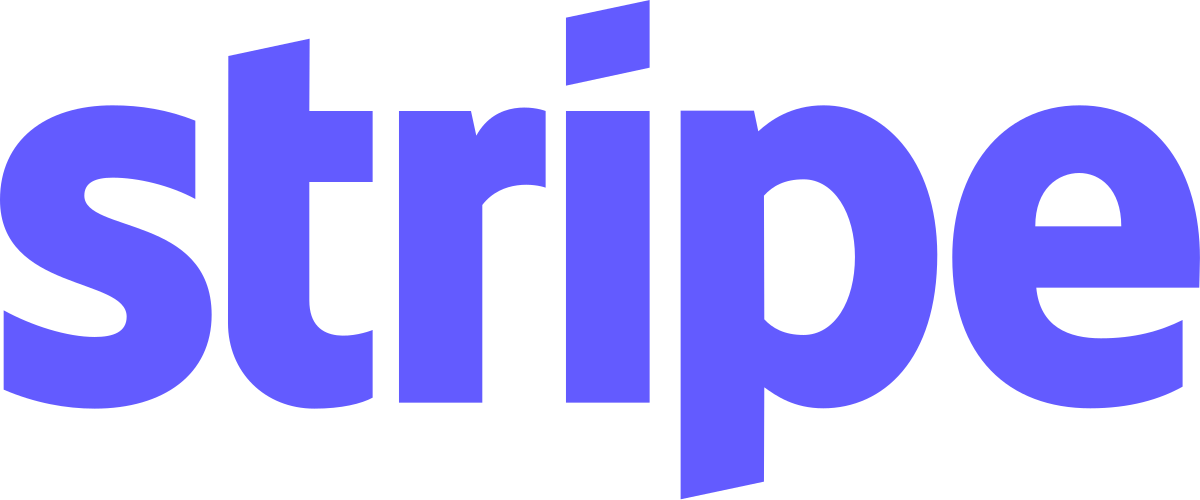 Stripe Agent: Detects new customers and creates invoices.
Stripe Agent: Detects new customers and creates invoices.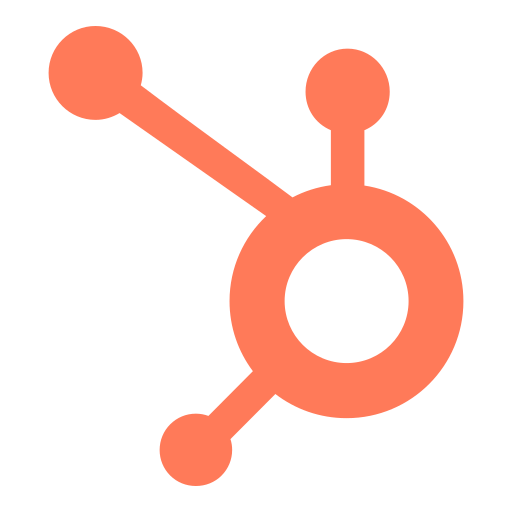 HubSpot Agent: Adds the contact to your CRM with relevant properties.
HubSpot Agent: Adds the contact to your CRM with relevant properties.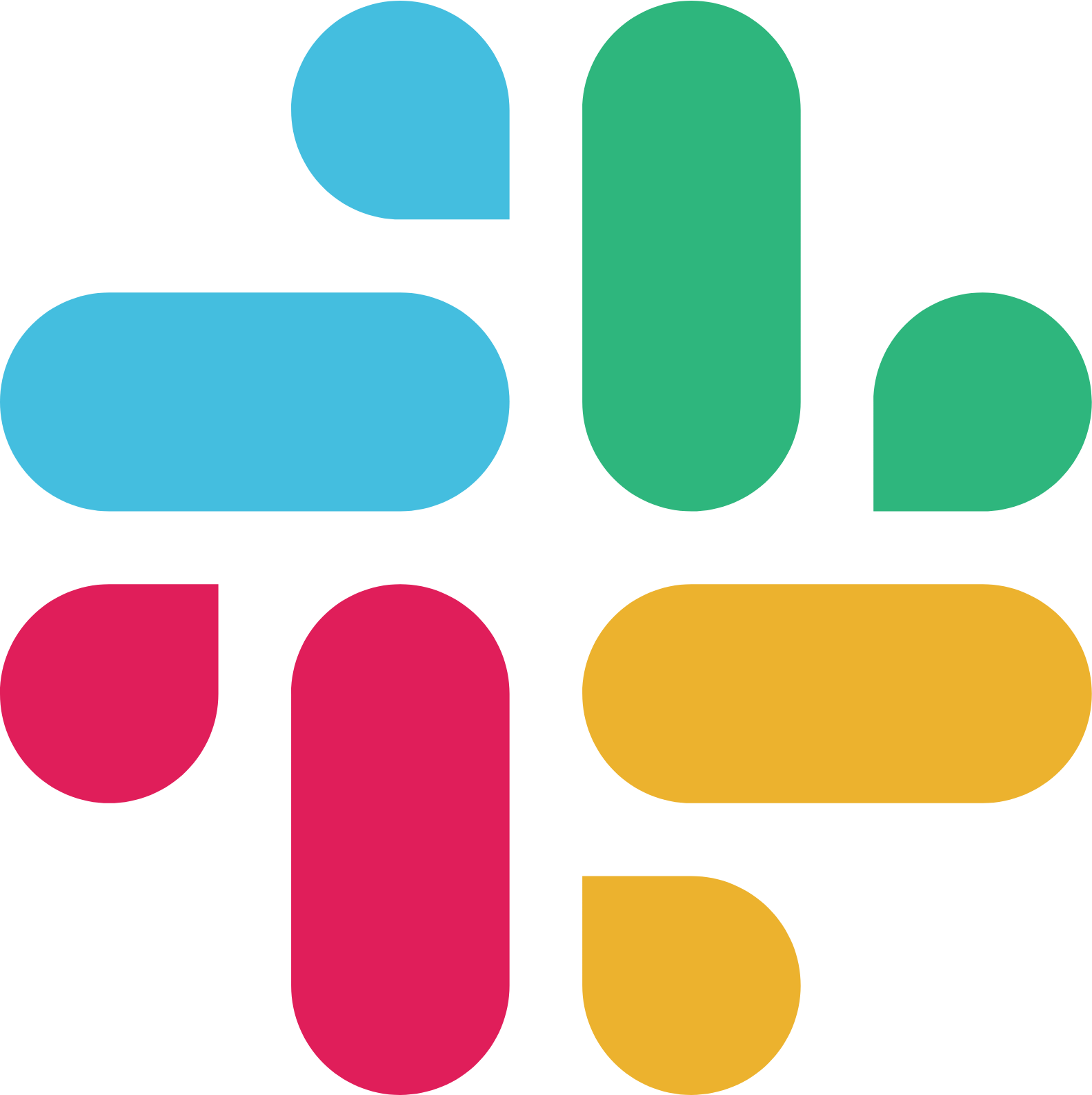 Slack Agent: Posts a formatted alert in
Slack Agent: Posts a formatted alert in #financefor visibility.
Setup
-
Stripe:
- Webhook set to listen for
customer.created 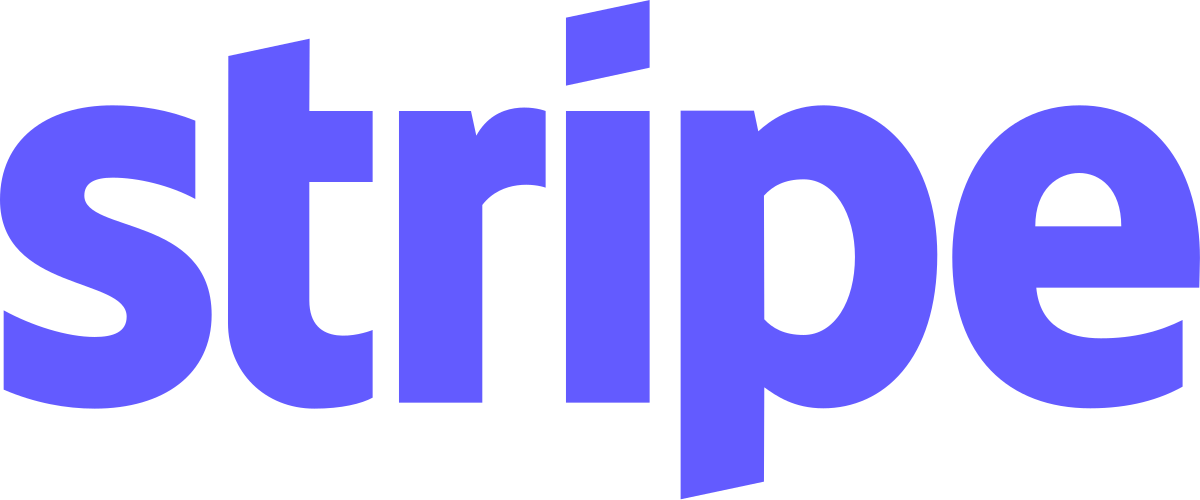 Stripe Agent installed with invoice permissions
Stripe Agent installed with invoice permissions
- Webhook set to listen for
-
HubSpot:
- API token with
crm.objects.contacts.write 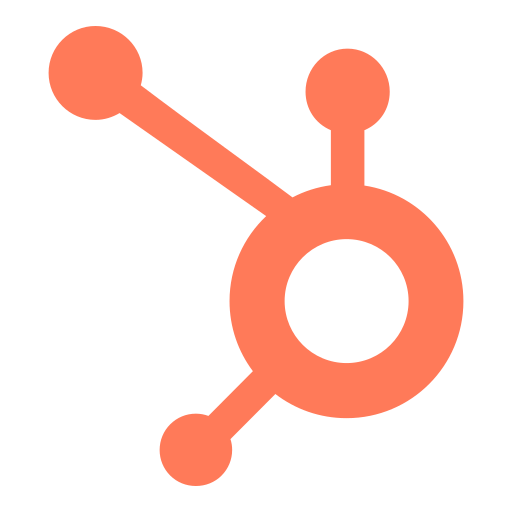 HubSpot Agent installed
HubSpot Agent installed
- API token with
-
Slack:
- Bot token with
chat:write 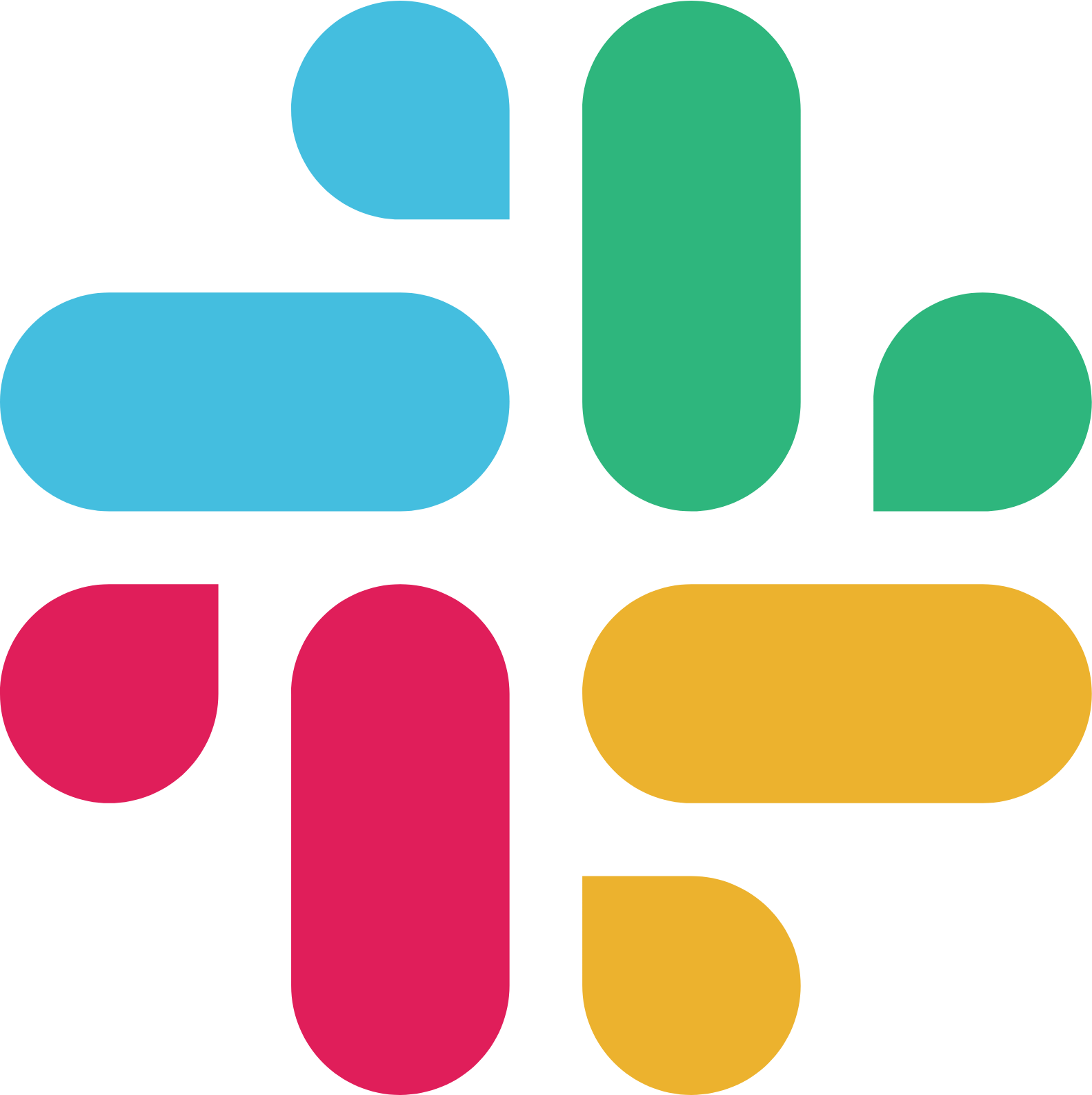 Slack Agent installed
Slack Agent installed
- Bot token with
Runbook Template
Alexis Warner
Marketing
Jul 21, 2025
•
5 min read
Categories
sales
finance
automation
invoicing
stripe
hubspot
slack
About this post
Alexis Warner
Marketing
Last updated: Jul 21, 2025
5 min read
Agents Used
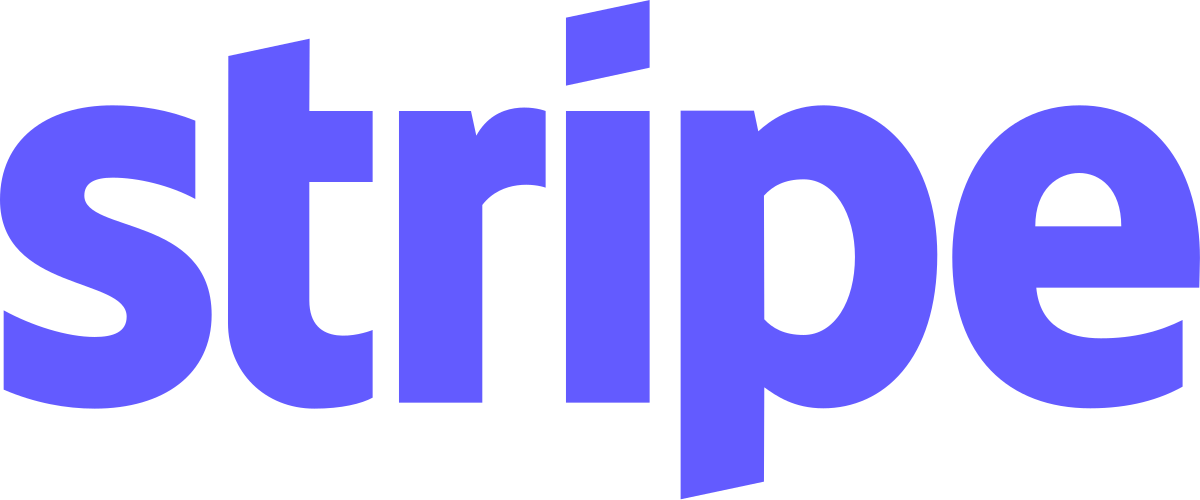 Stripe Agent
Stripe Agent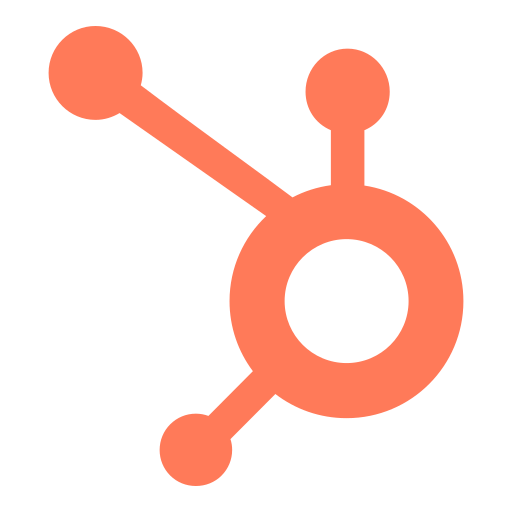 HubSpot Agent
HubSpot Agent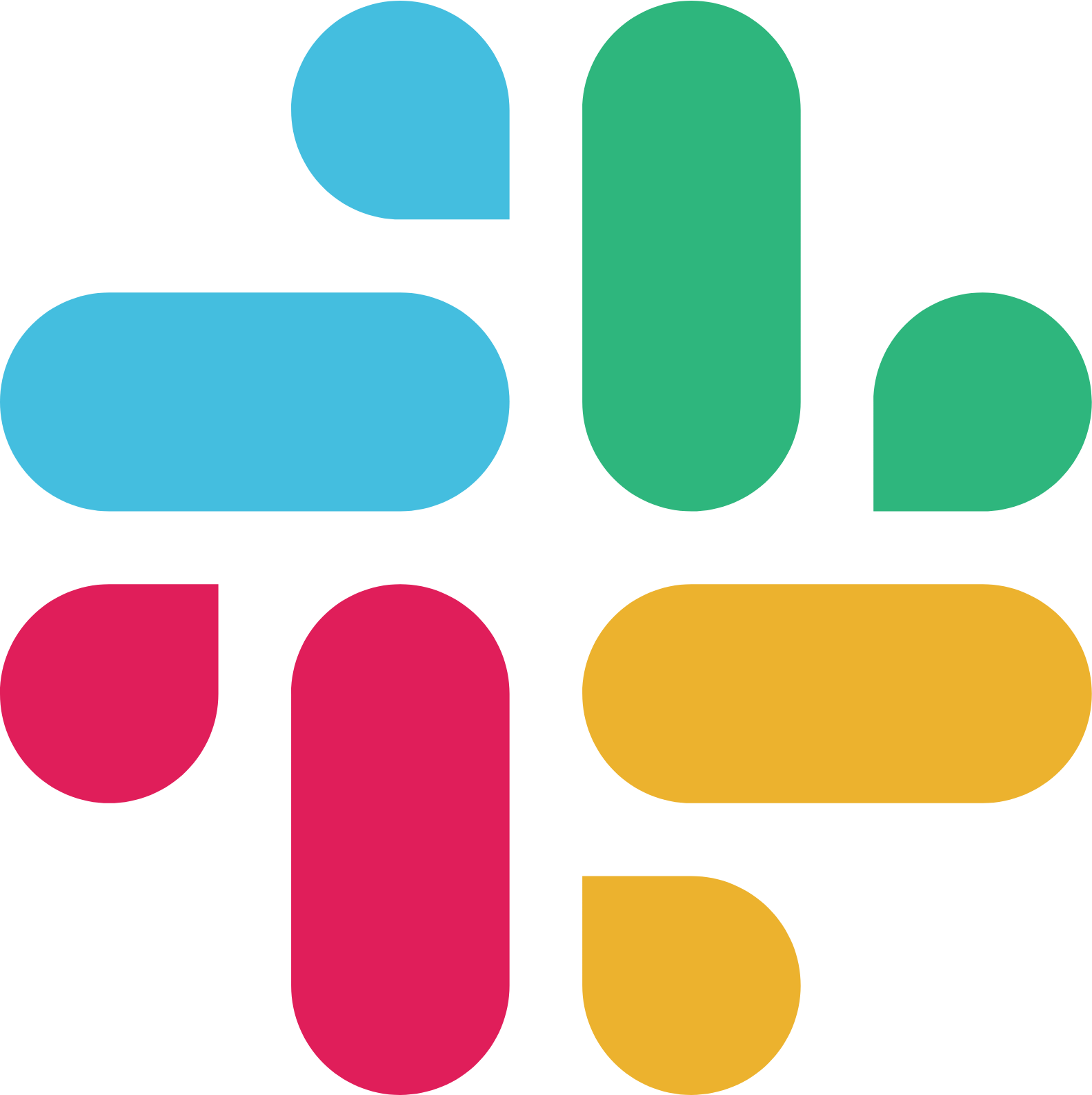 Slack Agent
Slack AgentCategories
sales
finance
automation
invoicing
stripe
hubspot
slack
Product
2025 © Bearify All Rights Reserved
Beta